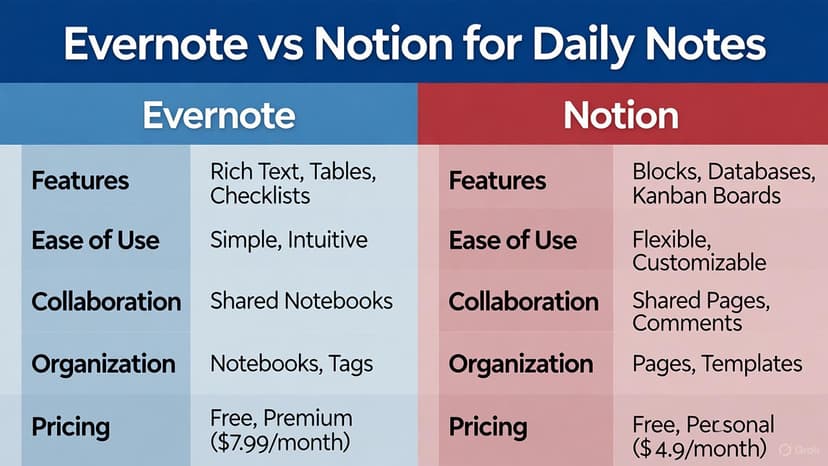Students today face an overwhelming number of choices when it comes to digital note-taking apps. Two platforms consistently rise to the top of discussions: Notion and Obsidian. Both apps promise to revolutionize how you organize lectures, assignments, and research, but they take radically different approaches.
This comprehensive guide breaks down everything students need to know about these two powerful tools. You'll discover which app aligns with your study habits, budget, and academic goals.
Get Notion | Get Obsidian
Understanding the Core Philosophy
Before diving into features and pricing, you need to grasp what makes these apps fundamentally different.
Notion operates as a cloud-based workspace. Think of it as your digital headquarters where notes, databases, calendars, and project trackers live together. The app runs primarily through your web browser, syncing everything across devices automatically. You can share your workspace with classmates, collaborate on group projects, and access your notes from any computer.
Obsidian takes a different route. The app stores all your notes as plain text markdown files directly on your computer. It works completely offline by design, giving you full control over your data. Rather than living in the cloud, your knowledge base exists as actual files you can see, back up, and move around freely.
This distinction shapes everything else about how these apps function. Notion emphasizes collaboration and all-in-one functionality. Obsidian focuses on privacy, speed, and creating interconnected networks of ideas.
The Student's Perspective: Real-World Usage
Let's talk about how these apps actually perform in academic settings.
Taking Lecture Notes
With Notion, you create pages that can contain anything: typed notes, embedded videos, tables, images, and more. The block-based system means you drag and drop elements to organize your thoughts. During a fast-paced lecture, you can quickly type notes, insert a heading, add a code block for programming classes, or embed a YouTube video your professor references.
The visual appeal helps too. Notion lets you add icons, covers, and colors to your pages, making it easier to distinguish your Biology notes from your Statistics homework at a glance. Students who enjoy aesthetic organization often gravitate toward Notion's polished interface.
Obsidian users take a different approach. You write in markdown, which means typing ## Heading instead of clicking formatting buttons. This might sound tedious, but many students find it faster once they learn the basics. You never take your hands off the keyboard, and the distraction-free writing environment helps you focus during lectures.
The real power shows up later. Obsidian's linking system lets you connect related concepts across different classes. When studying for finals, these connections reveal patterns you might have missed otherwise. Your note about photosynthesis in Biology can link to your Chemistry notes about electrons, creating a web of knowledge that mirrors how your brain actually processes information.
Organizing Study Materials
Notion shines with structured organization. You can build databases that track assignments, create study schedules with calendar views, and set up dashboards that show your weekly tasks. The template gallery offers pre-made setups for class notes, reading lists, and project management.
Students managing multiple responsibilities appreciate Notion's ability to centralize everything. Your class schedule, part-time job shifts, club activities, and study sessions can coexist in one workspace. The kanban boards work great for tracking essay drafts from brainstorming through final submission.
Obsidian's organization feels more organic. Instead of rigid databases, you create folders and use tags to categorize notes. The graph view visualizes how your notes connect, showing clusters of related topics. This approach works brilliantly for research-heavy subjects where you need to trace ideas across multiple sources.
Students writing thesis papers or conducting research often prefer Obsidian's citation capabilities. You can build a personal wiki of sources, quotes, and ideas that grows more valuable over time. The local storage means you can work on long train rides or during internet outages without losing access to your materials.
Feature Comparison for Academic Life
Collaboration Capabilities
Notion was built for teamwork. Students can organize plans, tasks and notes across their workspace, and sharing pages with classmates takes seconds. You can comment on specific blocks, assign tasks to group members, and track who edited what. For group projects, this functionality saves countless emails and confused messages.
The real-time collaboration means multiple people can work on the same document simultaneously. When your study group needs to compile notes before an exam, everyone can contribute without creating version control nightmares.
Obsidian takes a solo-first approach. The app is more suitable for creating an elaborate web of notes for individuals. While you can technically share notes by putting them in a shared folder (like Dropbox), the experience feels clunky compared to Notion's built-in sharing.
If your academic work involves mostly individual study and personal knowledge building, Obsidian's limitations won't matter much. However, students in collaborative programs might find themselves reaching for Google Docs when group work demands.
Mobile Experience
Notion's mobile apps provide full functionality. You can create, edit, and view any page type on your phone. During your commute, you might review flashcards, check your assignment database, or add quick thoughts to your study notes. The experience matches the desktop version closely.
The catch? Notion has limited offline capabilities, allowing you to view and edit recently accessed pages, but requires internet for most functionality. If you frequently study in areas with poor connectivity, this becomes frustrating. Pages take time to load, and new content won't sync until you're back online.
Obsidian's mobile app provides a different trade-off. Since your notes live locally, everything loads instantly without internet. You can review and edit thousands of notes on a plane or in a basement library with zero connectivity. The markdown editing works smoothly on mobile keyboards.
However, the interface feels more cramped. Complex layouts that look great on your laptop might require more scrolling and tapping on a phone screen. Students who primarily study on desktops will care less about these mobile differences.
Pricing and Value for Students
Money matters when you're managing tuition, textbooks, and living expenses. Let's break down what these apps actually cost.
Notion's Student Offering
The Plus Plan is free for students who sign up with their education institution's email. This plan normally costs $10 per month but becomes completely free for verified students. You get:
- Unlimited pages and blocks
- The ability to work with up to 100 guests in your workspace
- Larger file upload limits
- Extended version history
The free student plan covers everything most undergraduates need. You won't hit storage limits unless you're uploading massive video files. The guest limit means you can collaborate with entire classes without paying extra.
After graduation, you'll need to either downgrade to Notion's limited free plan or start paying. Students planning to use Notion long-term should factor this transition into their decision.
Obsidian's Cost Structure
The core Obsidian application costs nothing to download and use. You can create unlimited notes, use all plugins, and customize the interface without spending a penny. The free version isn't a trial---it's the full app with no restrictions.
Costs only appear if you want optional add-on services:
- Obsidian Sync ($4 per month, with a 40% discount for students making it $29 per year) provides official cloud syncing across devices
- Obsidian Publish ($8 per month with student discount) lets you publish notes as a public website
Most students stick with the free version and use free alternatives like Syncthing, Google Drive, or iCloud to sync their vault across devices. Obsidian remains 100% user-supported, free from investor influence.
For budget-conscious students, Obsidian offers more long-term value. You can use it indefinitely without paying, and you're not locked into a subscription model that might increase prices later.
Privacy and Data Security
Students increasingly care about who controls their academic data and personal notes.
Notion's Cloud Approach
Your notes live on Notion's servers. The company can technically access your data, though their privacy policy states they don't read your content unless required by law or to investigate terms of service violations. For most class notes and study materials, this level of privacy works fine.
The trade-off comes with sensitive information. If you're documenting personal research, journaling alongside your academic notes, or working with confidential information, the cloud storage might give you pause. You're trusting Notion to maintain security, stay in business, and respect your privacy.
The internet dependency also means you can't access most content offline. Students who travel frequently or study in areas with unreliable internet find this limitation frustrating.
Obsidian's Local-First Model
Your notes never leave your computer unless you explicitly set up syncing. The markdown files live in a folder you can back up, encrypt, or move anywhere you want. If Obsidian the company disappeared tomorrow, you'd still have your notes in a readable format.
This approach appeals to students who value data ownership. You control where backups go, who has access, and how long you keep your notes. For doctoral students building multi-year research archives, this control becomes increasingly important.
The markdown format ensures longevity too. These plain text files will remain readable decades from now, unlike proprietary formats that might become obsolete. Your college notes can follow you throughout your career without compatibility concerns.
Learning Curve and Interface Design
Let's be honest: both apps require time investment to use effectively.
Getting Started with Notion
If you are new to knowledge management and find Markdown a significant barrier to entry, choose Notion. The interface feels familiar if you've used Google Docs or Microsoft Word. You click buttons to format text, drag blocks to rearrange content, and see immediate visual feedback.
The learning curve comes from Notion's depth. Databases, relations, rollups, and formulas offer powerful functionality but require tutorials to master. Students often spend weeks discovering features they didn't know existed. The community offers templates and guides, though sorting through thousands of options can overwhelm newcomers.
Visual learners and students who enjoy design typically adapt to Notion quickly. The aesthetic customization options make studying feel less monotonous, and the clear hierarchy helps organize complex information.
Mastering Obsidian
Obsidian demands upfront effort. You need to learn markdown syntax, understand how linking works, and configure the interface to suit your preferences. Obsidian's more minimalist design provides a clear, uninterrupted space to work.
The payoff comes after this initial investment. Students who push through the learning curve often report faster note-taking speeds and better retention. The keyboard-focused workflow eliminates constant mouse movements, and the graph view reveals connections you might miss in traditional hierarchical systems.
Computer science students, writers, and anyone comfortable with technical tools typically embrace Obsidian's approach. The extensive plugin ecosystem lets you customize almost everything, but this flexibility can paralyze students who just want to start taking notes.
Raw speed matters when you're racing against deadlines or trying to capture fleeting thoughts.
Notion's Response Time
Notion loads pages from the internet, which introduces delays. Simple text pages open quickly, but databases with hundreds of entries can take several seconds to populate. Students with slower internet connections notice more lag.
The block-based system sometimes feels heavy during rapid typing. There's occasional lag between pressing keys and seeing characters appear, especially in longer documents. This delay breaks your flow during fast note-taking sessions or when you're trying to capture verbal lecture content.
The web-based nature means updates happen automatically. You always use the latest version, but you can't control when features change. Some students appreciate the consistency across devices, while others find the internet dependency limiting.
Obsidian's Instant Response
Obsidian feels snappy because everything runs locally. Notes open instantly, searches complete in milliseconds, and typing never lags behind your thoughts. Students managing thousands of notes report the same quick performance as those with just a few dozen pages.
The graph view, which visualizes all your note connections, can slow down with extremely large vaults (10,000+ notes), but most students never reach that scale. Regular academic use keeps the app responsive throughout your degree program.
Updates require manual downloads, giving you control over when the interface changes. If you've perfected your setup, you can delay updates until convenient. This stability appeals to students who don't want surprises during exam week.
Customization and Extensions
Both apps support extensions, but they approach customization differently.
Notion's Integration Ecosystem
Notion integrates with hundreds of external services through built-in connections and tools like Zapier. You can embed Google Calendars, pull in Slack messages, or display Trello boards inside your workspace. The API lets developers build custom integrations.
For students, this means connecting your school's learning management system, syncing assignment due dates, or embedding research materials from various sources. The integration setup usually requires no coding knowledge.
The limitation shows up in deep customization. You can't fundamentally change how Notion works or add features the developers didn't anticipate. The interface remains consistent across all users, which provides stability but limits personalization.
Obsidian's Plugin System
Obsidian's community plugin library contains hundreds of user-created extensions. Students can add spaced repetition flashcards, kanban boards, advanced search tools, or custom themes. Each plugin extends functionality in ways the core developers never imagined.
The downside? Plugin quality varies dramatically. Some extensions work flawlessly, while others break during updates or conflict with each other. Students need technical comfort to troubleshoot issues that occasionally arise.
The flexibility means you can build a truly personalized knowledge management system. Students often share their setups online, creating inspiration for others. The active Reddit and Discord communities help newcomers navigate the extensive customization options.
Specific Use Cases for Different Majors
Your field of study influences which app serves you better.
STEM Students
Computer Science: Obsidian's markdown support shines when writing code snippets, algorithms, and technical documentation. The plain text format integrates naturally with version control systems like Git. However, Notion's databases work better for tracking project deadlines and team assignments.
Mathematics: Notion handles LaTeX equations smoothly for simple formulas, though complex proofs can get messy. Obsidian with the right plugins provides excellent LaTeX support, and the linking system helps connect theorems across topics.
Engineering: Notion's project management features excel for tracking lab reports, design projects, and group work. Obsidian works better for personal study notes and building a reference library of formulas and concepts.
Biology/Chemistry: Notion's tables and databases help organize species information, chemical properties, and experimental data. Obsidian's graph view effectively maps complex systems and metabolic pathways once you build enough connected notes.
Humanities Students
History: Obsidian's bidirectional linking creates perfect timelines and cause-effect relationships across events. Notion's timeline view offers visual representations of historical periods but requires more manual setup.
Literature: Both apps handle long-form writing well. Notion provides cleaner collaboration for workshop feedback, while Obsidian's distraction-free interface suits solo writing sessions. The graph view helps track character relationships and thematic elements across multiple works.
Philosophy: Obsidian excels at connecting arguments, thinkers, and concepts across texts. The backlinks show which ideas reference each other. Notion's cleaner interface makes it easier to build comparative tables of different philosophical positions.
Social Sciences
Psychology: Notion's databases track research studies, participant data, and experimental designs. Obsidian's note-linking maps theories and their relationships across different psychological schools.
Economics: Notion handles statistical data and charts more elegantly. Obsidian works better for theory notes and connecting economic concepts across micro and macro topics.
Political Science: Both apps work well. Choose Notion if you collaborate often on policy analyses. Pick Obsidian if you're building a personal reference library of political theories and historical examples.
Migration and Lock-In Concerns
Students should consider exit strategies before committing to either platform.
Leaving Notion
Notion offers export options in markdown, HTML, and CSV formats. However, the export process loses some formatting, and complex databases don't translate cleanly. Students who've built intricate systems with multiple relations find migration challenging.
If Notion raises prices significantly or changes terms you dislike, switching to another platform requires substantial work. Your entire organizational system needs reconstruction. This vendor lock-in concerns students planning to use these tools for years.
Exiting Obsidian
Your notes already exist as markdown files on your computer. Moving to another markdown-based tool takes minutes. You can open these files in any text editor without special software.
The plugins and custom settings won't transfer, but your actual content remains immediately accessible. This portability provides peace of mind for students building long-term knowledge bases. You're not dependent on a company's continued existence or reasonable pricing.
Community and Learning Resources
Strong communities help students overcome obstacles and discover advanced techniques.
Notion's Support Network
Notion maintains official documentation, video tutorials, and a template gallery. The company's Reddit community shares workspace designs and answers beginner questions. YouTube creators produce countless tutorials covering everything from basic setup to advanced database design.
The commercial nature means you'll find plenty of paid courses and premium templates. Free resources exist abundantly, but you need to filter through promotional content. The large user base ensures someone has already solved most problems you'll encounter.
Obsidian's Discord server and forum create an active, helpful community. Users share vault setups, troubleshoot plugin issues, and discuss knowledge management philosophy. The community feels more technical---expect discussions about workflow optimization and advanced features.
The open nature leads to extensive free resources. Students share templates, plugin recommendations, and methodology guides without paywalls. Reddit's Obsidian community regularly showcases creative uses and helps troubleshoot problems.
Making Your Decision: Key Questions to Ask Yourself
Rather than declaring one app superior, consider these questions:
Do you work on group projects frequently? Notion's collaboration features eliminate friction. Obsidian requires workarounds that frustrate team members.
Is internet access reliable where you study? Obsidian's offline capability provides peace of mind. Notion's cloud dependency becomes a genuine obstacle in low-connectivity areas.
How important is data privacy and ownership? Obsidian's local storage gives you complete control. Notion requires trusting their servers with your information.
Do you prefer visual organization or text-based workflows? Notion's blocks and databases offer visual clarity. Obsidian's markdown and links create a more abstract system.
What's your budget after graduation? Notion requires ongoing subscription or limits functionality. Obsidian remains free indefinitely for personal use.
Do you want something familiar or are you willing to invest in learning? Notion feels intuitive immediately. Obsidian demands initial effort but potentially offers greater long-term rewards.
How much customization do you want? Notion provides consistency across all users. Obsidian lets you modify almost everything through plugins.
Practical Recommendations by Student Type
For Freshmen and Sophomores
Start with Notion if you're adjusting to college life. The familiar interface won't add stress during an already overwhelming transition. The free student plan covers all your needs, and you can switch later if desired. Focus on establishing consistent study habits rather than learning complex tools.
The exception: students in technical majors who already use markdown or command-line tools might enjoy Obsidian's approach from day one. Your programming coursework will align naturally with Obsidian's text-based system.
For Juniors and Seniors
Obsidian becomes more attractive as you accumulate years of notes. The connecting features help you synthesize knowledge across multiple courses. Students writing senior theses particularly benefit from the citation and linking capabilities.
However, if your major involves heavy group work or you're managing multiple collaborative projects, Notion's teamwork features remain valuable. Consider your specific workflow before switching tools midway through your degree.
For Graduate Students
Obsidian often serves graduate students better. Research demands cross-referencing sources, building theoretical frameworks, and maintaining long-term knowledge repositories. The markdown format ensures your notes remain accessible throughout multi-year programs.
Graduate students collaborating with lab groups or co-authoring papers might need Notion for specific projects while maintaining their personal research vault in Obsidian. Using both tools for different purposes remains completely valid.
You're not limited to choosing just one app. Some students use both effectively:
Notion for collaboration and task management, handling:
- Group project coordination
- Assignment tracking and deadlines
- Club activities and event planning
- Shared study guides with classmates
Obsidian for personal knowledge building, managing:
- Class lecture notes and concepts
- Research literature and citations
- Personal study connections and insights
- Long-term reference materials
This dual approach requires extra effort but leverages each tool's strengths. Students with complex academic lives sometimes find this combination ideal, though beginners should probably master one platform first.
The Technical Details: What's Actually Happening
Understanding the technical foundation helps explain each app's behavior.
Notion operates on a server-client model. Your browser or app sends requests to Notion's servers, which process actions and return results. This architecture enables real-time collaboration---everyone sees changes instantly because they're viewing the same server-hosted page. The downside appears in speed and offline functionality. Every action requires server communication.
Obsidian runs as a local application. The software reads markdown files from your computer's storage and displays them with its interface. When you edit a note, changes write immediately to the file without internet involvement. Plugins extend functionality through JavaScript code running locally. This architecture explains the instant response times and complete offline capability.
These architectural differences fundamentally shape user experience beyond superficial interface variations.
Real Student Success Stories
Students use these tools in creative ways that showcase their potential:
Medical student using Notion: Created a master database linking diseases, symptoms, treatments, and case studies. The relation properties let her see all treatments for a condition or all conditions treated by a specific drug. The visual boards helped organize USMLE study schedules.
History major using Obsidian: Built a connected web of historical figures, events, and movements spanning four years of coursework. The graph view revealed unexpected connections between different eras. When writing papers, she could quickly find every reference to specific concepts across hundreds of lecture notes.
Engineering team using Notion: Coordinated their senior capstone project with shared timelines, technical documentation, and meeting notes. Real-time collaboration prevented miscommunication, and the project dashboard kept everyone aligned on milestones.
PhD candidate using Obsidian: Maintained a digital research vault with 5,000+ notes from literature reviews. The bidirectional linking created a personal encyclopedia of her field. After five years, the accumulated connections helped her identify novel research directions.
Common Mistakes to Avoid
Students often make these errors regardless of which app they choose:
Over-organizing instead of learning: Spending hours creating perfect systems while neglecting actual studying. Both apps can enable productive procrastination. The prettiest note layout means nothing if you haven't absorbed the content.
Not establishing consistent habits: Switching between methods constantly or abandoning organizational systems mid-semester. Pick an approach and stick with it long enough to evaluate whether it actually works.
Copying notes verbatim: Either app enables mindless transcription that produces no learning. Effective notes require active processing---rewording concepts, asking questions, and making connections.
Ignoring backups: Even with cloud storage or local files, accidents happen. Students lose months of work to technical failures. Set up automatic backups regardless of your platform choice.
Following someone else's system exactly: The workflows that work for a professional knowledge worker or another student might not suit your thinking style. Adapt ideas to your needs rather than forcing yourself into someone else's method.
Future-Proofing Your Choice
Both platforms continue evolving. Consider recent trajectories:
Notion has added: enhanced databases, team collaboration features, AI writing assistance, and automation capabilities. The company focuses on becoming an all-in-one workspace replacing multiple productivity tools. Future development likely emphasizes team features and enterprise capabilities.
Obsidian has launched: mobile apps, official sync services, canvas view for visual thinking, and continuous plugin ecosystem growth. The company maintains its commitment to local-first architecture and user ownership. Expect more refinement of existing features rather than pivots toward cloud dependency.
Neither app shows signs of disappearing soon. Both maintain active development and growing user bases. The real question becomes whether their future direction aligns with your evolving needs.
Final Thoughts: There's No Wrong Choice
Students succeed with both platforms. The "best" app depends entirely on your specific situation, preferences, and academic requirements.
Choose Notion if you prioritize collaboration, prefer visual organization, want immediate productivity, or frequently work in group settings. The free student plan removes cost concerns, and the familiar interface minimizes learning curves.
Choose Obsidian if you value privacy, work primarily alone, invest in long-term knowledge building, or want complete control over your data. The free-forever model provides excellent value, and the connection features suit complex academic thinking.
Try both briefly before committing. Create a week's worth of notes in each app. Notice which feels natural and which creates friction. Your gut reaction after real usage often proves more valuable than abstract comparisons.
Remember that note-taking tools serve your learning---not the other way around. The best app is whichever one you'll actually use consistently to support your academic success. Don't let tool selection paralyze you from developing the study habits that truly matter.
Start with Notion | Download Obsidian
Want to learn more? Check out the official documentation for Notion and Obsidian to explore advanced features and tutorials. Both communities offer extensive guides for students getting started with digital note-taking systems.